Install and Quickstart
Install
Using a virtual environment is recommended; Start by installing the pinout package from PyPi:
pip install pinout
# Or upgrade to the latest version
pip install --upgrade pinout
pinout exports diagrams in SVG format and can be used with with no further package installations. With the additional installation of CairoSVG, diagrams can also be exported in PNG, PDF, and PS formats:
pip install cairosvg
Warning
CairoSVG has non-Python dependencies that will require installing if not present. Installation varies depending on platform and may feel like quite a journey for non-technical users. Information regarding installation requirements can be found in the CairoSVG and Cairo Graphics Library websites.
For Windows users installing GTK3 via MSYS2 may be the most reliable method to install all requirements (Don’t forget to add the correct GTK bin folder to the system PATH environmental variable!)
Quickstart
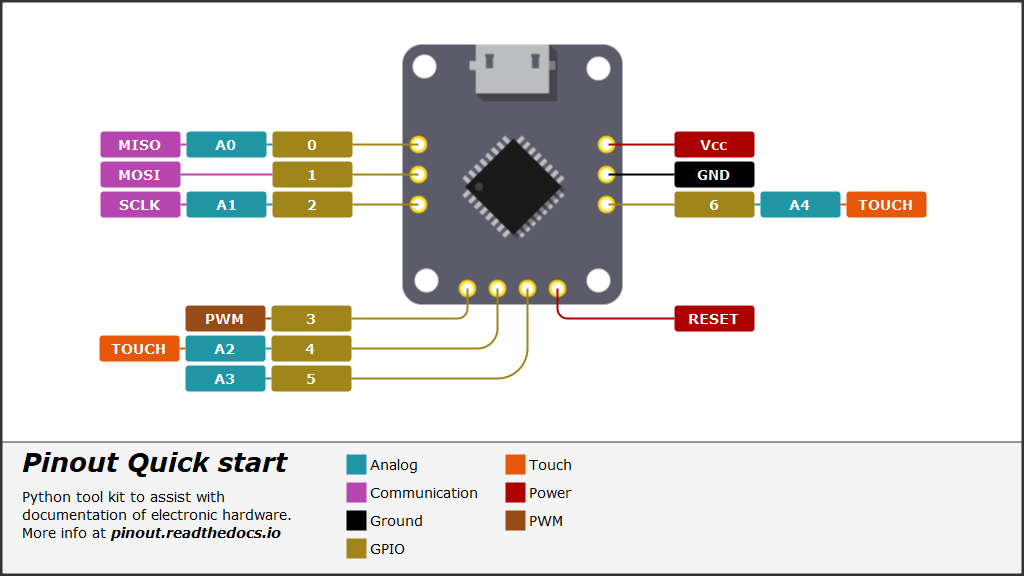
This guide makes use of a hardware image, stylesheet, data file, and a Python script. Sample files are included with the package and can be duplicated for your use. Open a command line (with enabled virtual environment if you are using one) in the location you plan to work and enter the following
Note
Depending on your operating system the command to invoke Python may differ. This guide uses Windows default method. Exchanging ‘py’ for ‘python’ or similar may be required for examples to work on other systems.
py -m pinout.manager --duplicate quick_start
# expected output:
# >>> data.py duplicated.
# >>> hardware.png duplicated.
# >>> pinout_diagram.py duplicated.
# >>> styles.css duplicated.
Generating the final SVG graphic is done from the command line:
py -m pinout.manager --export pinout_diagram.py diagram.svg
If everything is correctly configured the newly created file ‘diagram.svg’ can be viewed in a browser and should look identical to the diagram pictured here.
Warning
Not all SVG viewers are build equal! pinout uses SVG format ‘under-the-hood’ and can also output diagrams in this format. SVG is well supported by modern browsers and applications that specialize in rendering SVG such as InkScape. If a pinout diagram displays unexpected results (eg. mis-aligned text) cross-check by viewing the diagram in an up-to-date browser (eg. Firefox or Chrome) as an initial trouble-shooting step.
Once you have installed the pinout package explore its main features in the Tutorial.